This One Easy Step Is Guaranteed to Improve Your Website’s LLM Optimization Today
- Sebastian Holst
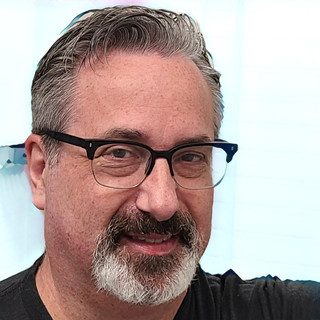
- Feb 12, 2025
- 2 min read
Updated: Feb 13, 2025

Large Language Model Optimization (LLMO) is all about making your website more discoverable and valuable in AI-generated responses. One of the easiest things you can do right now to improve LLMO is to optimize your robots.txt file.
This small but powerful file controls which AI and search crawlers can access your site, ensuring your content is available for AI-driven search results while protecting sensitive data, site performance, and user privacy.
What Does robots.txt Do?
A robots.txt file tells AI bots and search engines what they can and cannot crawl on your site. Did you know that the leading LLMs have their own crawlers in addition to consuming standard web indexes?
Properly configuring your robots.txt file:
Allows major LLM crawlers like ChatGPT (GPTBot), Google Gemini (Google-Extended), Claude AI (ClaudeBot), and Perplexity AI to index your public content for AI-generated search results.
Blocks AI from scraping paywalled content, user profiles, private areas, and checkout pages to protect sensitive data.
Limits crawler speed, preventing AI bots from slowing down your website with excessive requests.
Ensures search engines like Google and Bing can still index your site for traditional SEO visibility.
The Ideal robots.txt for LLMO Optimization & Site Protection
To get you started, here’s a pre-configured robots.txt file that balances AI visibility and website resilience. Copy, edit, and use it today:
# ===============================
# robots.txt – Optimized for AI & SEO
# Last Updated: Feb 12, 2025
# Author: LLMO.solutions
# ===============================
# Allow search engines (Google, Bing, etc.)
User-agent: Googlebot
User-agent: Bingbot
User-agent: DuckDuckBot
User-agent: Baiduspider
User-agent: Yandex
Allow: /
# Allow AI crawlers (ChatGPT, Common Crawl, Gemini, Claude, Perplexity)
User-agent: GPTBot
Allow: /
User-agent: Google-Extended
Allow: /
User-agent: CCBot
Allow: /
User-agent: ClaudeBot
Allow: /
User-agent: PerplexityBot
Allow: /
# Block AI from Training on Private & Gated Content
User-agent: GPTBot
Disallow: /members-only/
Disallow: /premium-content/
User-agent: ClaudeBot
Disallow: /members-only/
Disallow: /premium-content/
User-agent: PerplexityBot
Disallow: /members-only/
Disallow: /premium-content/
# Block AI & Search Engines from E-commerce Checkout Pages
User-agent: *
Disallow: /checkout/
Disallow: /cart/
Disallow: /order-confirmation/
Disallow: /customer-dashboard/
# Reduce AI & Bot Load on Server
User-agent: GPTBot
Crawl-delay: 10
User-agent: ClaudeBot
Crawl-delay: 10
User-agent: PerplexityBot
Crawl-delay: 10
# Block User-Generated Content from Indexing (Privacy)
User-agent: *
Disallow: /forum/
Disallow: /user-profiles
It’s that easy!
What This File Does NOT Do
While this robots.txt file improves LLMO by ensuring AI can access your content, it does not:
Improve the content itself – Your pages still need high-quality, AI-friendly content.
Optimize schema markup – AI benefits from structured data (JSON-LD, OpenGraph, etc.).
Enhance keyword or metadata strategies – AI models still prefer clear, concise, and relevant text.
Ensure proper internal linking – AI models rank and suggest well-linked content more often.
What are you waiting for?
Optimizing robots.txt is an easy and immediate way to improve your site's LLMO. It helps AI models find your best content, while protecting sensitive data, controlling server load, and keeping search rankings intact.
Next Steps: Start updating your robots.txt file today! Then focus on content improvements, structured data, and metadata to fully maximize your LLMO strategy.
Need help with deeper LLMO strategies? Explore more at LLMO.solutions!



Comments